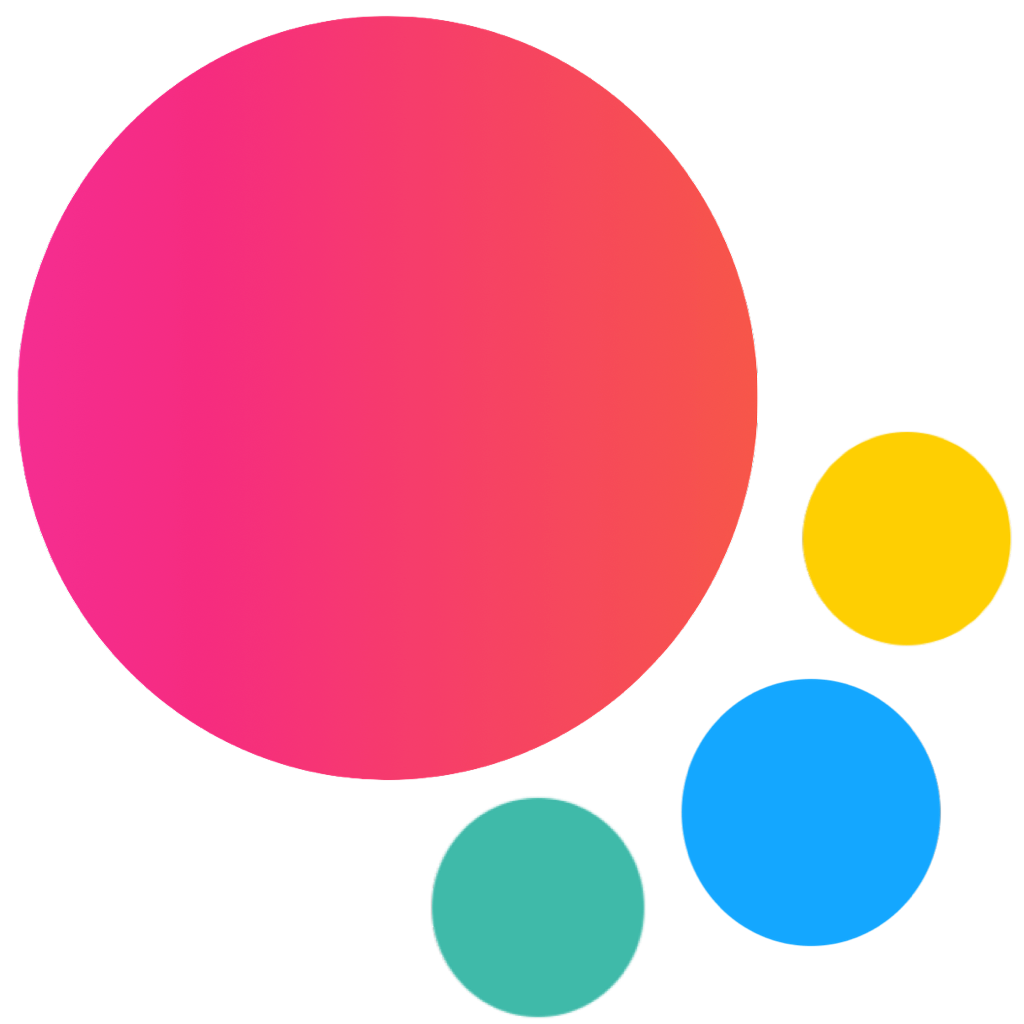Segmented
Segmented Control
A segmented control is a linear set of two or more segments (buttons), each of which functions as a mutually exclusive button. Within the control, all buttons are equal in width. Segmented controls are often used to display different views (switch tabs).
Segmented Layout
Segmented control layout is pretty simple, just a <div> with a segmented class around buttons:
<div class="segmented">
<a class="button button-active">Tab 1</a>
<a class="button">Tab 2</a>
</div>Segmented "strong" requires additional element to correctly indicate active state:
<div class="segmented segmented-strong">
<a class="button button-active">Tab 1</a>
<a class="button">Tab 2</a>
<!-- addition element required in segmented strong -->
<span class="segmented-highlight"></span>
</div>Segmented Modifier Classes
As well as buttons, segmented also supports few additional classes for styling:
| segmented-round | Rounded segmented |
| segmented-round-ios | Rounded segmented in iOS theme |
| segmented-round-md | Rounded segmented in MD theme |
| segmented-raised | Raised segmented |
| segmented-raised-ios | Raised segmented in iOS theme |
| segmented-raised-md | Raised segmented in MD theme |
| segmented-strong | Strong segmented |
| segmented-strong-ios | Strong segmented in iOS theme |
| segmented-strong-md | Strong segmented in MD theme |
CSS Variables
Below is the list of related CSS variables (CSS custom properties).
Note that commented variables are not specified by default and their values is what they fallback to in this case.
:root {
--f7-button-font-size: 14px;
--f7-button-min-width: 32px;
--f7-button-bg-color: transparent;
--f7-button-border-width: 0px;
/*
--f7-button-text-color: var(--f7-theme-color);
--f7-button-pressed-text-color: var(--f7-button-text-color, var(--f7-theme-color));
--f7-button-border-color: var(--f7-theme-color);
--f7-button-fill-bg-color: var(--f7-theme-color);
--f7-button-padding-vertical: 0px;
*/
--f7-button-raised-box-shadow: 0 1px 3px rgba(0, 0, 0, 0.12), 0 1px 2px rgba(0, 0, 0, 0.24);
--f7-button-raised-pressed-box-shadow: 0 3px 6px rgba(0, 0, 0, 0.16),
0 3px 6px rgba(0, 0, 0, 0.23);
--f7-segmented-raised-divider-color: rgba(0, 0, 0, 0.1);
--f7-segmented-strong-padding: 2px;
--f7-segmented-strong-between-buttons: 4px;
--f7-segmented-strong-button-font-weight: 500;
--f7-segmented-strong-button-active-box-shadow: 0px 2px 2px rgba(0, 0, 0, 0.25);
--f7-segmented-strong-button-text-color: #000;
--f7-segmented-strong-button-hover-bg-color: rgba(0, 0, 0, 0.04);
--f7-segmented-strong-button-active-text-color: #000;
--f7-segmented-strong-button-active-bg-color: #fff;
}
:root .dark,
:root.dark {
--f7-segmented-strong-button-hover-bg-color: rgba(255, 255, 255, 0.02);
--f7-segmented-strong-button-active-bg-color: rgba(255, 255, 255, 0.14);
--f7-segmented-strong-button-text-color: #fff;
--f7-segmented-strong-button-active-text-color: #fff;
}
.ios {
--f7-button-fill-text-color: #fff;
--f7-button-text-transform: uppercase;
--f7-button-height: 28px;
--f7-button-padding-horizontal: 10px;
--f7-button-border-radius: 4px;
--f7-button-font-weight: 600;
--f7-button-letter-spacing: 0;
/*
--f7-button-outline-border-color: var(--f7-theme-color);
*/
--f7-button-outline-border-width: 2px;
/*
--f7-button-pressed-bg-color: rgba(var(--f7-theme-color-rgb), .15);
--f7-button-fill-pressed-bg-color: var(--f7-theme-color-tint);
*/
--f7-button-large-text-transform: uppercase;
--f7-button-large-height: 44px;
--f7-button-large-font-size: 17px;
--f7-button-large-font-weight: 500;
--f7-button-small-outline-border-width: 2px;
--f7-button-small-text-transform: uppercase;
--f7-button-small-height: 26px;
--f7-button-small-font-size: 13px;
--f7-button-small-font-weight: 600;
--f7-segmented-strong-button-text-transform: none;
--f7-segmented-strong-button-active-font-weight: 600;
--f7-button-tonal-bg-color: rgba(var(--f7-theme-color-rgb), 0.15);
--f7-button-tonal-pressed-bg-color: rgba(var(--f7-theme-color-rgb), 0.25);
--f7-button-tonal-text-color: var(--f7-theme-color);
--f7-segmented-strong-bg-color: rgba(0, 0, 0, 0.07);
--f7-segmented-strong-button-pressed-bg-color: rgba(0, 0, 0, 0.07);
}
.ios .dark,
.ios.dark {
--f7-segmented-strong-bg-color: rgba(255, 255, 255, 0.1);
--f7-segmented-strong-button-pressed-bg-color: rgba(255, 255, 255, 0.04);
}
.md {
/*
--f7-button-pressed-bg-color: transparent;
*/
--f7-button-text-transform: none;
--f7-button-height: 40px;
--f7-button-padding-horizontal: 16px;
--f7-button-border-radius: 8px;
--f7-button-font-weight: 500;
--f7-button-letter-spacing: normal;
--f7-button-outline-border-width: 1px;
--f7-button-large-text-transform: none;
--f7-button-large-height: 48px;
--f7-button-large-font-size: 14px;
--f7-button-large-font-weight: 500;
--f7-button-small-text-transform: none;
--f7-button-small-outline-border-width: 1px;
--f7-button-small-height: 32px;
--f7-button-small-font-size: 14px;
--f7-button-small-font-weight: 500;
--f7-segmented-strong-button-text-transform: none;
--f7-segmented-strong-button-active-font-weight: 500;
--f7-segmented-strong-button-pressed-bg-color: transparent;
}
.md,
.md .dark,
.md [class*='color-'] {
--f7-button-fill-pressed-bg-color: transparent;
--f7-button-fill-text-color: var(--f7-md-on-primary);
--f7-button-outline-border-color: var(--f7-md-outline);
--f7-segmented-strong-bg-color: var(--f7-md-surface-variant);
--f7-button-tonal-bg-color: var(--f7-md-secondary-container);
--f7-button-tonal-pressed-bg-color: transparent;
--f7-button-tonal-text-color: var(--f7-md-on-secondary-container);
}
Examples
segmented.html
<template>
<div class="page">
<div class="navbar">
<div class="navbar-bg"></div>
<div class="navbar-inner sliding">
<div class="title">Segmented</div>
</div>
</div>
<div class="page-content">
<div class="block block-strong block-outline-ios">
<p class="segmented">
<button class="button">Button</button>
<button class="button">Button</button>
<button class="button button-active">Active</button>
</p>
<p class="segmented segmented-strong">
<button class="button ${activeStrongButton===0 ? 'button-active' : '' }" @click=${()=>
setStrongButton(0)}>Button</button>
<button class="button ${activeStrongButton===1 ? 'button-active' : '' }" @click=${()=>
setStrongButton(1)}>Button</button>
<button class="button ${activeStrongButton===2 ? 'button-active' : '' }" @click=${()=>
setStrongButton(2)}>Button</button>
<span class="segmented-highlight"></span>
</p>
<p class="segmented segmented-raised">
<button class="button">Button</button>
<button class="button">Button</button>
<button class="button button-active">Active</button>
</p>
<p class="segmented">
<button class="button button-outline">Outline</button>
<button class="button button-outline">Outline</button>
<button class="button button-outline button-active">Active</button>
</p>
<p class="segmented segmented-raised segmented-round">
<button class="button button-round">Button</button>
<button class="button button-round">Button</button>
<button class="button button-round button-active">Active</button>
</p>
<p class="segmented segmented-round">
<button class="button button-round button-outline">Outline</button>
<button class="button button-round button-outline">Outline</button>
<button class="button button-round button-outline button-active">Active</button>
</p>
</div>
</div>
</div>
</template>
<script>
export default (props, { $update }) => {
let activeStrongButton = 0;
const setStrongButton = (index) => {
activeStrongButton = index;
$update();
}
return $render;
}
</script>