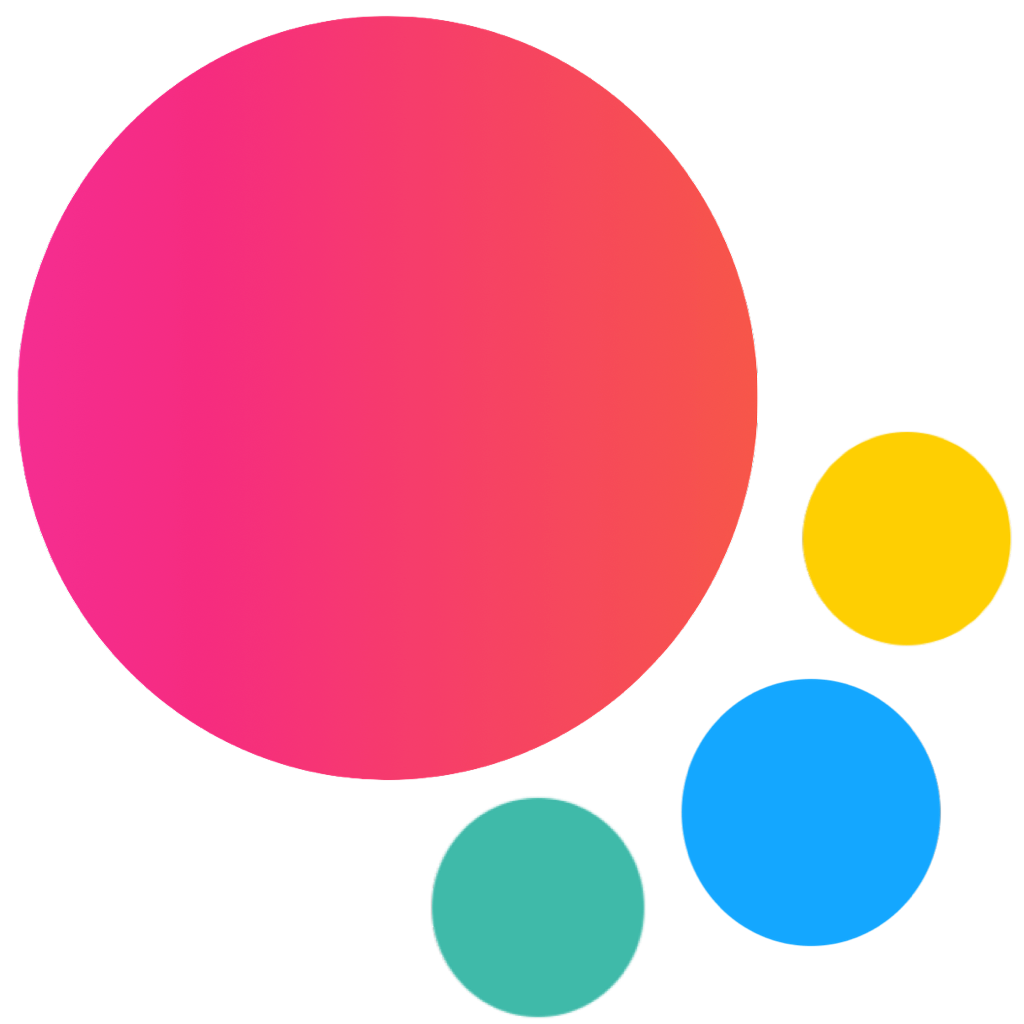Popover React Component
Popover component is used to manage the presentation of content in a popover. You use popovers to present information temporarily. The popover remains visible until the user taps outside of the popover window or you explicitly dismiss it.
Popover React component represents Popover component.
Popover Components
There are following components included:
Popover
Popover Properties
| Prop | Type | Default | Description |
|---|---|---|---|
| <Popover> properties | |||
| opened | boolean | false | Allows to open/close Popover and set its initial state |
| arrow | boolean | true | Enables Popover arrow/corner |
| targetEl | string object | HTML element or string CSS selector of Popover target element | |
| verticalPosition | string | auto | Force popover vertical position, can be auto, top or bottom |
| backdrop | boolean | true | Enables Popover backdrop (dark semi transparent layer behind). By default inherits same app parameter value (true) |
| backdropEl | string object | HTML element or string CSS selector of custom backdrop element | |
| backdropUnique | boolean | false | If enabled it creates unique backdrop element exclusively for this modal |
| closeByBackdropClick | boolean | true | When enabled, popover will be closed on backdrop click. By default inherits same app parameter value |
| closeByOutsideClick | boolean | true | When enabled, popover will be closed on when click outside of it. By default inherits same app parameter value |
| closeOnEscape | boolean | false | When enabled, popover will be closed on ESC keyboard key press |
| animate | boolean | true | Whether the modal should be opened/closed with animation or not |
| containerEl | HTMLElement string | Element to mount modal to (default to app root element) | |
Popover Events
| Event | Description |
|---|---|
| <Popover> events | |
| popoverOpen | Event will be triggered when Popover starts its opening animation |
| popoverOpened | Event will be triggered after Popover completes its opening animation |
| popoverClose | Event will be triggered when Popover starts its closing animation |
| popoverClosed | Event will be triggered after Popover completes its closing animation |
Open And Close Popover
You can control Popover state, open and closing it:
- using Popover API
- by passing
trueorfalseto itsopenedprop - by clicking on Link or Button with relevant
popoverOpenproperty (to open it) andpopoverCloseproperty to close it
Examples
popover.jsx
import React from 'react';
import {
Navbar,
Page,
Toolbar,
Popover,
List,
ListItem,
Block,
Link,
Button,
} from 'framework7-react';
export default () => (
<Page>
<Navbar title="Popover"></Navbar>
<Toolbar bottom>
<Link>Dummy Link</Link>
<Link popoverOpen=".popover-menu">Open Popover</Link>
</Toolbar>
<Block>
<p>
<Button fill popoverOpen=".popover-menu">
Open popover on me
</Button>
</p>
<p>
Mauris fermentum neque et luctus venenatis. Vivamus a sem rhoncus, ornare tellus eu, euismod
mauris. In porta turpis at semper convallis. Duis adipiscing leo eu nulla lacinia, quis
rhoncus metus condimentum. Etiam nec malesuada nibh. Maecenas quis lacinia nisl, vel posuere
dolor. Vestibulum condimentum, nisl ac vulputate egestas, neque enim dignissim elit, rhoncus
volutpat magna enim a est. Aenean sit amet ligula neque. Cras suscipit rutrum enim. Nam a
odio facilisis, elementum tellus non, <Link popoverOpen=".popover-menu">popover</Link>{' '}
tortor. Pellentesque felis eros, dictum vitae lacinia quis, lobortis vitae ipsum. Cras
vehicula bibendum lorem quis imperdiet.
</p>
<p>
In hac habitasse platea dictumst. Etiam varius, ante vel ornare facilisis, velit massa
rutrum dolor, ac porta magna magna lacinia nunc. Curabitur{' '}
<Link popoverOpen=".popover-menu">popover!</Link> cursus laoreet. Aenean vel tempus augue.
Pellentesque in imperdiet nibh. Mauris rhoncus nulla id sem suscipit volutpat. Pellentesque
ac arcu in nisi viverra pulvinar. Nullam nulla orci, bibendum sed ligula non, ullamcorper
iaculis mi. In hac habitasse platea dictumst. Praesent varius at nisl eu luctus. Cras
aliquet porta est. Quisque elementum quis dui et consectetur. Cum sociis natoque penatibus
et magnis dis parturient montes, nascetur ridiculus mus. Sed sed laoreet purus. Pellentesque
eget ante ante.
</p>
<p>
Duis et ultricies nibh. Sed facilisis turpis urna, ac imperdiet erat venenatis eu. Proin sit
amet faucibus tortor, et varius sem. Etiam vitae lacinia neque. Aliquam nisi purus, interdum
in arcu sed, ultrices rutrum arcu. Nulla mi turpis, consectetur vel enim quis, facilisis
viverra dui. Aliquam quis convallis tortor, quis semper ligula. Morbi ullamcorper{' '}
<Link popoverOpen=".popover-menu">one more popover</Link> massa at accumsan. Etiam purus
odio, posuere in ligula vitae, viverra ultricies justo. Vestibulum nec interdum nisi. Aenean
ac consectetur velit, non malesuada magna. Sed pharetra vehicula augue, vel venenatis lectus
gravida eget. Curabitur lacus tellus, venenatis eu arcu in, interdum auctor nunc. Nunc non
metus neque. Suspendisse viverra lectus sed risus aliquet, vel accumsan dolor feugiat.
</p>
</Block>
<Popover className="popover-menu">
<List>
<ListItem link="/dialog/" popoverClose title="Dialog" />
<ListItem link="/tabs/" popoverClose title="Tabs" />
<ListItem link="/panel/" popoverClose title="Side Panels" />
<ListItem link="/list/" popoverClose title="List View" />
<ListItem link="/inputs/" popoverClose title="Form Inputs" />
</List>
</Popover>
</Page>
);