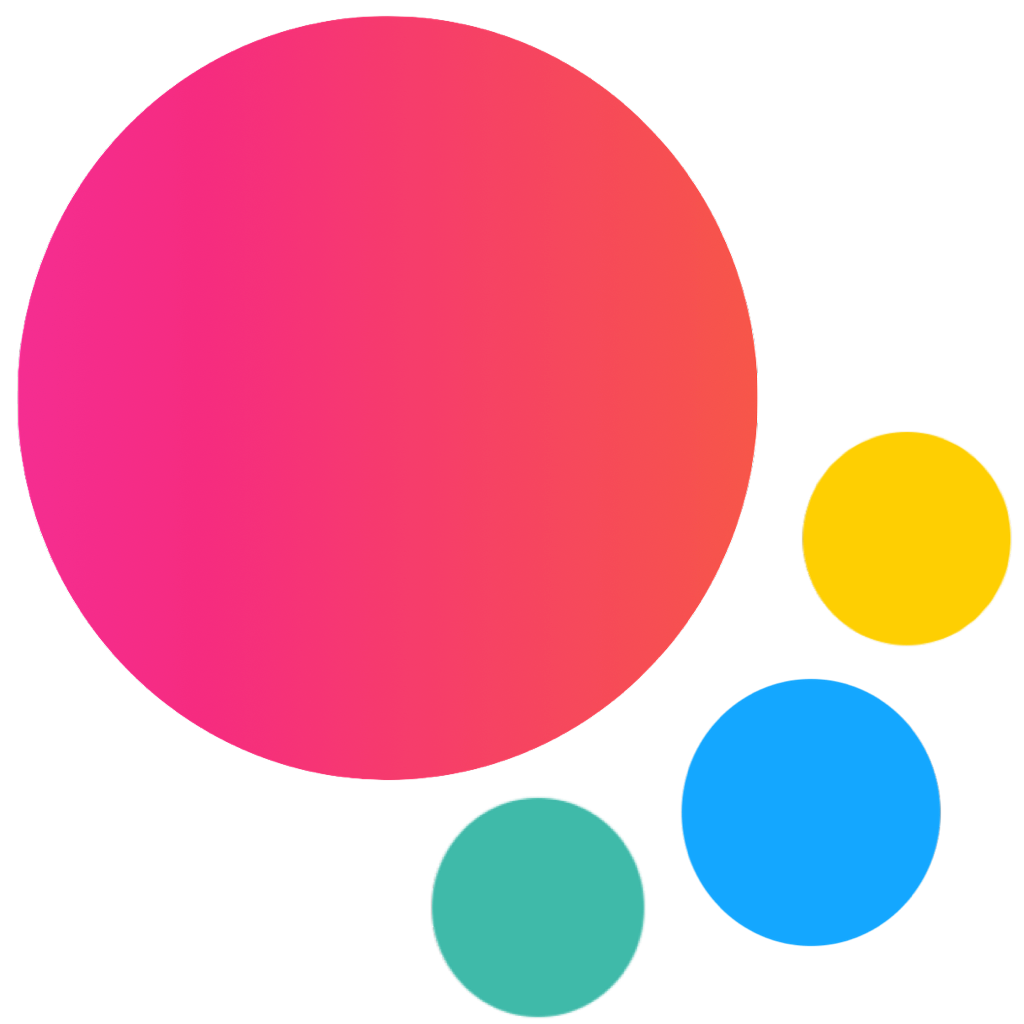Pie Chart React Component
Framework7 comes with simple Pie Chart component. It produces nice looking fully responsive SVG charts.
Pie Chart Components
There are following components included:
PieChart
Pie Chart Properties
| Prop | Type | Default | Description |
|---|---|---|---|
| id | string | Chart element ID attribute | |
| size | number | 320 | Generated SVG image size (in px) |
| tooltip | boolean | false | Enables tooltip on hover |
| datasets | array | [] | Chart data sets. Each object in datasets array has the following properties: |
| formatTooltip | function(data) | Custom render function that must return tooltip's HTML content. Received data object has the following properties: |
Pie Chart Events
| Event | Arguments | Description |
|---|---|---|
| select | (index, item) | Event will be triggered (when tooltip enabled) on chart hover |
Examples
pie-chart.jsx
import React from 'react';
import { Page, Navbar, BlockTitle, Block, PieChart } from 'framework7-react';
export default () => {
return (
<Page>
<Navbar title="Pie Chart" />
<Block strongIos outlineIos>
<p>Framework7 comes with simple to use and fully responsive Pie Chart component.</p>
<p>
Pie Chart generates SVG layout which makes it also compatible with SSR (server side
rendering).
</p>
</Block>
<BlockTitle>Simple Pie Chart</BlockTitle>
<Block strongIos outlineIos>
<PieChart
datasets={[
{
value: 100,
color: '#f00',
},
{
value: 200,
color: '#0f0',
},
{
value: 300,
color: '#00f',
},
]}
/>
</Block>
<BlockTitle>With Tooltip</BlockTitle>
<Block strongIos outlineIos>
<PieChart
tooltip
datasets={[
{
label: 'JavaScript',
value: 150,
color: '#ff0',
},
{
label: 'Vue.js',
value: 150,
color: '#0f0',
},
{
label: 'TypeScript',
value: 400,
color: '#00f',
},
]}
/>
</Block>
<BlockTitle>Custom Format Tooltip</BlockTitle>
<Block strongIos outlineIos>
<PieChart
tooltip
datasets={[
{
label: 'JavaScript',
value: 1000,
color: '#ff0',
},
{
label: 'Vue.js',
value: 100,
color: '#0f0',
},
{
label: 'TypeScript',
value: 200,
color: '#00f',
},
]}
formatTooltip={({ color, value, label }) =>
`You have <span style="color: ${color}">${value} points</span> for ${label}`
}
/>
</Block>
</Page>
);
};