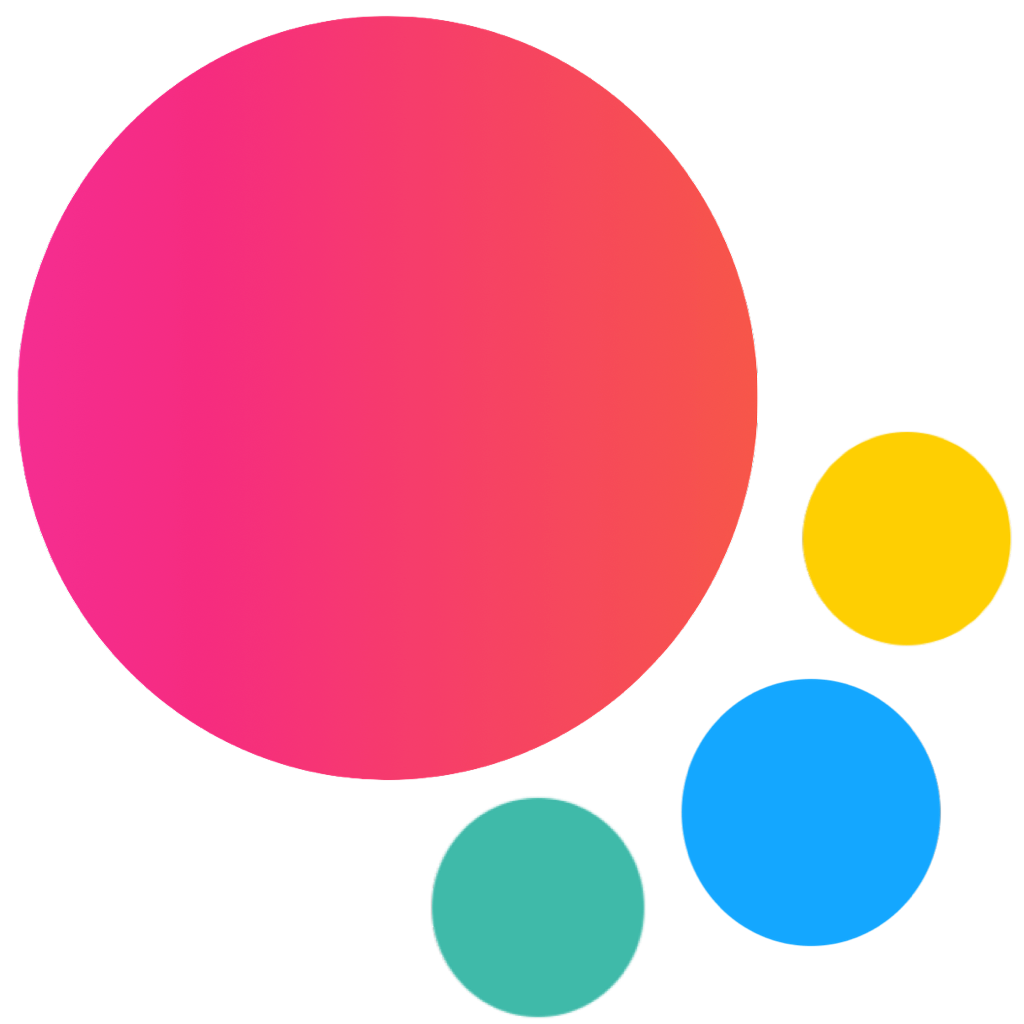Framework7 CLI Installation
First of all make sure you have latest stable Node.js and NPM installed on your machine.
If you are going to target Native/Hybrid apps then you also need to install Cordova first (may require sudo):
npm install -g cordova
Now we can install Framework7 CLI (may require sudo):
npm install -g framework7-cli
If you have issues with installation related to access errors, you may try to run the command with additional flags:
npm install -g framework7-cli --unsafe-perm=true --allow-root
If you don't want to install it globally, it can also be used with npx.
Problem: icons are missing on macOS
Solution:
Add --flat for cpy within postinstall command section in file package.json
"postinstall": "cpy --flat ./node_modules/framework7-icons/fonts/*.* ./src/fonts/ && cpy --flat ./node_modules/material-icons/iconfont/*.* ./src/fonts/"then run:
npm run postinstallAnd you are good to go.