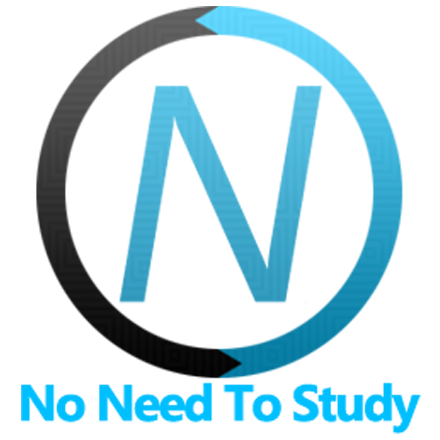Virtual List
Virtual List allows to render lists with huge amount of elements without loss of performance. And it is fully compatible with all Framework7 components which work with lists such as Search Bar, Infinite Scroll, Pull To Refresh, Swipeouts (swipe-to-delete) and Sortable.
Virtual List Layout
Virtual List HTML layout is pretty simple, it is almost the same as for usual List View with only difference: you need to leave it empty:
<!-- Virtual List -->
<div class="list virtual-list">
<!-- keep it empty -->
</div>Where:
virtual-list- required additional class on any list block that uses Virtual List
Virtual List App Methods
Now, when we have list's HTML, we need to initialize it. We need to use required App method:
app.virtualList.create(parameters)- initialize virtual list with parameters
- parameters - object - object with virtual list parameters. Required.
- Method returns initialized Virtual List instance
app.virtualList.destroy(el)- destroy Virtual List instance
- el - HTMLElement or string (with CSS Selector) or object. Virtual List element or Virtual List instance to destroy.
app.virtualList.get(el)- get Virtual List instance by HTML element
- el - HTMLElement or string (with CSS Selector). Virtual List element.
Method returns Virtual List's instance
Note that Virtual List container (list block element) should be in DOM on a moment of initialization.
Virtual List Parameters
Let's look on list of all available parameters:
| Parameter | Type | Default | Description |
|---|---|---|---|
| el | HTMLElement string | Target List Block element. In case of string - CSS selector of list block element | |
| ul | HTMLElement string | List element <ul> inside of List block. | |
| createUl | boolean | true | Will automatically create <ul> element inside of Virtual List block. If disabled, then virtual list can be used on any block element without ul > li structure |
| items | array | Array with list items | |
| rowsBefore | number | Amount of rows (items) to be rendered before current screen scroll position. By default it is equal to double amount of rows (items) that fit to screen | |
| rowsAfter | number | Amount of rows (items) to be rendered after current screen scroll position. By default it is equal to the amount of rows (items) that fit to screen | |
| cols | number | 1 | Number of items per row. Doesn't compatible when using Virtual List with dynamic height |
| height | number or function(item) or "auto" | If If If | |
| renderItem | function(item) | This optional function allows to use custom function to render item HTML. It could be used instead of template parameter | |
| renderExternal | function(vl, renderParameters) | This optional function allows to render DOM items using some custom method. Useful in case it is used (e.g.) with Vue/React plugin to pass DOM rendering and manipulation to Vue/React. renderParameters conaints object with the following properties: fromIndex, toIndex, listHeight, topPosition, items | |
| emptyTemplate | string | Defines list item template for the case if empty data passed | |
| dynamicHeightBufferSize | number | 1 | This parameter allows to control buffer size on Virtual Lists with dynamic height (when height parameter is function) as a buffer size multiplier |
| cache | boolean | true | Disable or enable DOM cache for already rendered list items. In this case each item will be rendered only once and all further manipulations will be with DOM element. It is useful if your list items have some user interaction elements (like form elements or swipe outs) or could be modified |
| updatableScroll | boolean | Is the current device updates and handles scroll events during scroll. By default (if not specified) it is "false" for all iOS devices with iOS version less than 8. | |
| setListHeight | boolean | true | Will set height on list block if enabled |
| showFilteredItemsOnly | boolean | false | Option to show filtered items only set by |
| scrollableParentEl | HTMLElement string | Virtual list's scrollable parent. If not specified, then it will look for parent <div class="page-content"> element | |
| Searchbar | |||
| searchByItem | function(query, item, index) | Search function that will be used by Searchbar, it receives search query, item itself and item index. If item matches to search query you need to return true, otherwise this function should return false | |
| searchAll | function(query, items) | Search function that will be used by Searchbar, it receives search query and array with all items. You need to loop through items and return array with indexes of matched items | |
Virtual List Methods & Properties
So to create Virtual List we have to call:
var virtualList = app.virtualList.create({ /* parameters */ })After we initialize Virtual List we have its initialized instance in variable (like virtualList variable in example above) with helpful methods and properties:
| Properties | |
|---|---|
| virtualList.items | Array with items |
| virtualList.filteredItems | Array with filtered items (after using ".filterItems" method) |
| virtualList.domCache | Object with cached dom items |
| virtualList.params | Parameters passed on list initialization |
| virtualList.el | Virtual list target list block element |
| virtualList.$el | Dom7 instance of target list block element |
| virtualList.pageContentEl | Parent "page-content" element |
| virtualList.$pageContentEl | Dom7 instance of parent "page-content" element |
| virtualList.currentFromIndex | Index number of currently first rendered item |
| virtualList.currentToIndex | Index number of currently last rendered item |
| virtualList.reachEnd | Boolean property. Equals true if the currently last rendered item is the last item of all specified items |
| Methods | |
| virtualList.filterItems(indexes); | Filter virtual list by passing array with indexes of items to show |
| virtualList.resetFilter(); | Disable filter and display all items again |
| virtualList.appendItem(item); | Append item to virtual list |
| virtualList.appendItems(items); | Append array with items to virtual list |
| virtualList.prependItem(item); | Prepend item to virtual list |
| virtualList.prependItems(items); | Prepend array with items to virtual list |
| virtualList.replaceItem(index, item); | Replace item at specified index with the new one |
| virtualList.replaceAllItems(items); | Replace all items with arrays of new items |
| virtualList.moveItem(oldIndex, newIndex); | Move virtual item from oldIndex to newIndex |
| virtualList.insertItemBefore(index, item); | Insert new item before item with specified index |
| virtualList.deleteItem(index); | Delete item at specified index |
| virtualList.deleteItems(indexes); | Delete items at specified array of indexes |
| virtualList.deleteAllItems(); | Delete all items |
| virtualList.clearCache(); | Clear virtual list cached DOM elements |
| virtualList.destroy(); | Destory initialized virtual list and detach all events |
| virtualList.update(); | Update virtual list, including recalculation of list sizes and re-rendering of virtual list |
| virtualList.scrollToItem(index); | Scroll Virtual List to specified item by its index number |
Virtual List Events
Virtual List will fire the following events on app and virtual list instance:
Virtual List instance emits events on both self instance and app instance. App instance events has same names prefixed with vl.
| Event | Target | Arguments | Description |
|---|---|---|---|
| itemBeforeInsert | virtualList | virtualList, itemEl, item | Event will be triggered before item will be added to virtual document fragment |
| vlItemBeforeInsert | app | ||
| itemsBeforeInsert | virtualList | virtualList, fragment | Event will be triggered after current DOM list will be removed and before new document will be inserted |
| vlItemsBeforeInsert | app | ||
| beforeClear | virtualList | virtualList, fragment | Event will be triggered before current DOM list will be removed and replaced with new document fragment |
| vlBeforeClear | app | ||
| itemsAfterInsert | virtualList | virtualList, fragment | Event will be triggered after new document fragment with items inserted |
| vlItemsAfterInsert | app |
Examples
<template>
<div class="page">
<div class="navbar">
<div class="navbar-bg"></div>
<div class="navbar-inner sliding">
<div class="title">Virtual List</div>
<div class="subnavbar">
<form data-search-container=".virtual-list" data-search-item="li" data-search-in=".item-title"
class="searchbar searchbar-init">
<div class="searchbar-inner">
<div class="searchbar-input-wrap">
<input type="search" placeholder="Search" />
<i class="searchbar-icon"></i>
<span class="input-clear-button"></span>
</div>
<span class="searchbar-disable-button">Cancel</span>
</div>
</form>
</div>
</div>
</div>
<div class="searchbar-backdrop"></div>
<div class="page-content">
<div class="block">
<p>Virtual List allows to render lists with huge amount of elements without loss of performance. And it is fully
compatible with all Framework7 list components such as Search Bar, Infinite Scroll, Pull To Refresh, Swipeouts
(swipe-to-delete) and Sortable.</p>
<p>Here is the example of virtual list with 10 000 items:</p>
</div>
<div class="list list-strong list-outline-ios inset-md list-dividers-ios links-list">
<ul>
<li>
<a href="/virtual-list-vdom/">Virtual List VDOM</a>
</li>
</ul>
</div>
<div class="list list-strong list-outline-ios inset-md list-dividers-ios simple-list searchbar-not-found">
<ul>
<li>Nothing found</li>
</ul>
</div>
<div class="list list-strong list-outline-ios inset-md list-dividers-ios virtual-list media-list searchbar-found">
</div>
</div>
</div>
</template>
<script>
export default (props, { $f7, $el, $theme, $onMounted, $onBeforeUnmount }) => {
let items = [];
let virtualList;
for (let i = 1; i <= 10000; i++) {
items.push({
title: 'Item ' + i,
subtitle: 'Subtitle ' + i
});
}
$onMounted(() => {
virtualList = $f7.virtualList.create({
// List Element
el: $el.value.find('.virtual-list'),
// Pass array with items
items,
// Custom search function for searchbar
searchAll: function (query, items) {
var found = [];
for (var i = 0; i < items.length; i++) {
if (items[i].title.toLowerCase().indexOf(query.toLowerCase()) >= 0 || query.trim() === '') found.push(i);
}
return found; //return array with mathced indexes
},
// List item render
renderItem(item) {
return `
<li>
<a class="item-link item-content">
<div class="item-inner">
<div class="item-title-row">
<div class="item-title">${item.title}</div>
</div>
<div class="item-subtitle">${item.subtitle}</div>
</div>
</a>
</li>`;
},
// Item height
height: $theme.ios ? 65 : 69,
});
});
$onBeforeUnmount(() => {
virtualList.destroy()
});
return $render;
}
</script>